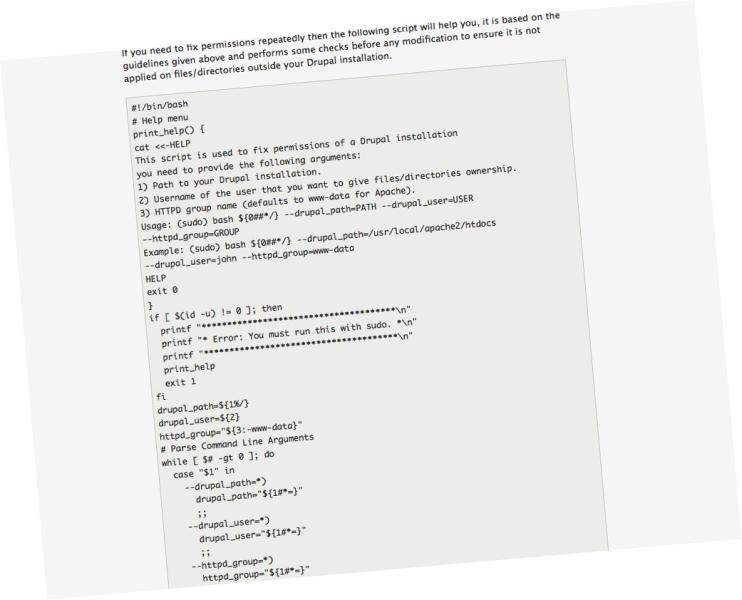¿cuales son los permisos que deben de tener las carpetas en una instalación de drupal? La respuesta más sencilla y via la terminal es este script
#!/bin/bash
# Help menu
print_help() {
cat <<-HELP
This script is used to fix permissions of a Drupal installation
you need to provide the following arguments:
1) Path to your Drupal installation.
2) Username of the user that you want to give files/directories ownership.
3) HTTPD group name (defaults to www-data for Apache).
Usage: (sudo) bash ${0##*/} --drupal_path=PATH --drupal_user=USER --httpd_group=GROUP
Example: (sudo) bash ${0##*/} --drupal_path=/usr/local/apache2/htdocs --drupal_user=john --httpd_group=www-data
HELP
exit 0
}
if [ $(id -u) != 0 ]; then
printf "**************************************\n"
printf "* Error: You must run this with sudo. *\n"
printf "**************************************\n"
print_help
exit 1
fi
drupal_path=${1%/}
drupal_user=${2}
httpd_group="${3:-www-data}"
# Parse Command Line Arguments
while [ $# -gt 0 ]; do
case "$1" in
--drupal_path=*)
drupal_path="${1#*=}"
;;
--drupal_user=*)
drupal_user="${1#*=}"
;;
--httpd_group=*)
httpd_group="${1#*=}"
;;
--help) print_help;;
*)
printf "***********************************************************\n"
printf "* Error: Invalid argument, run --help for valid arguments. *\n"
printf "***********************************************************\n"
exit 1
esac
shift
done
if [ -z "${drupal_path}" ] || [ ! -d "${drupal_path}/sites" ] || [ ! -f "${drupal_path}/core/modules/system/system.module" ] && [ ! -f "${drupal_path}/modules/system/system.module" ]; then
printf "*********************************************\n"
printf "* Error: Please provide a valid Drupal path. *\n"
printf "*********************************************\n"
print_help
exit 1
fi
if [ -z "${drupal_user}" ] || [[ $(id -un "${drupal_user}" 2> /dev/null) != "${drupal_user}" ]]; then
printf "*************************************\n"
printf "* Error: Please provide a valid user. *\n"
printf "*************************************\n"
print_help
exit 1
fi
cd $drupal_path
printf "Changing ownership of all contents of "${drupal_path}":\n user => "${drupal_user}" \t group => "${httpd_group}"\n"
chown -R ${drupal_user}:${httpd_group} .
printf "Changing permissions of all directories inside "${drupal_path}" to "rwxr-x---"...\n"
find . -type d -exec chmod u=rwx,g=rx,o= '{}' \;
printf "Changing permissions of all files inside "${drupal_path}" to "rw-r-----"...\n"
find . -type f -exec chmod u=rw,g=r,o= '{}' \;
printf "Changing permissions of "files" directories in "${drupal_path}/sites" to "rwxrwx---"...\n"
cd sites
find . -type d -name files -exec chmod ug=rwx,o= '{}' \;
printf "Changing permissions of all files inside all "files" directories in "${drupal_path}/sites" to "rw-rw----"...\n"
printf "Changing permissions of all directories inside all "files" directories in "${drupal_path}/sites" to "rwxrwx---"...\n"
for x in ./*/files; do
find ${x} -type d -exec chmod ug=rwx,o= '{}' \;
find ${x} -type f -exec chmod ug=rw,o= '{}' \;
done
echo "Done setting proper permissions on files and directories"
Al correr este script las carpetas tienen los permisos que generalmente deben tener.
Para usarlo se tiene que poner este script en un archivo con terminación .sh en la carpeta en la que esta el sitio web, también revisa en la primeras lineas los datos que pide para poder correr el script.
Si no sabes como correr un archivo en bash aca esta esta liga
http://stackoverflow.com/questions/2177932/how-do-i-execute-a-bash-script-in-terminal
y si quieren tener más datos esta el artículo en drupal.org
https://www.drupal.org/node/244924